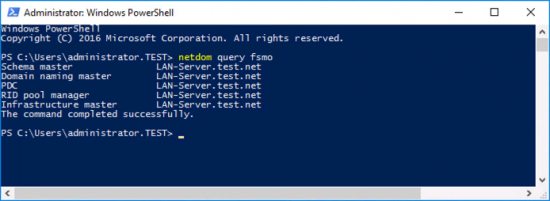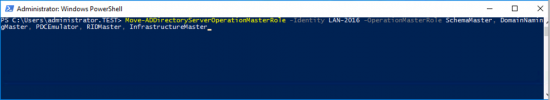Transferring Your FSMO Roles
Now you have a PowerShell Commandlet to help ‘Move-ADDirectoryServerOperationMasterRole‘.
Solution
As before you can view your FSMO role holders, by using the following command.
netdom query fsmo
To transfer them to another server, (in the case a host called LAN-2016.
Move-ADDirectoryServerOperationMasterRole -Identity LAN-2016 -OperationMasterRole SchemaMaster, DomainNamingMaster, PDCEmulator, RIDMaster, InfrastructureMaster
If you can’t be bothered to type the names, you can also use numbers, i.e.
- PDCEmulator 0
- RIDMaster 1
- InfrastructureMaster 2
- SchemaMaster 3
- DomainNamingMaster 4
Obviously this will move them all, omit any you don’t want to move!
How to Seize FSMO Roles In Server 2016
Easy! Same command as above, but you put the ‘-Force’ switch on the end of the command, i.e.
Move-ADDirectoryServerOperationMasterRole -Identity LAN-2016 -OperationMasterRole SchemaMaster, DomainNamingMaster, PDCEmulator, RIDMaster, InfrastructureMaster -Force